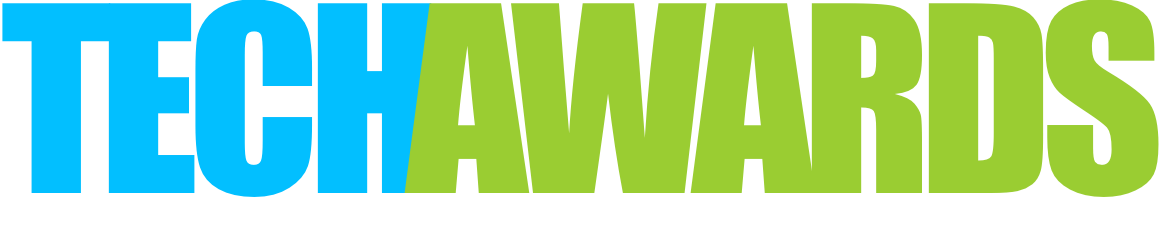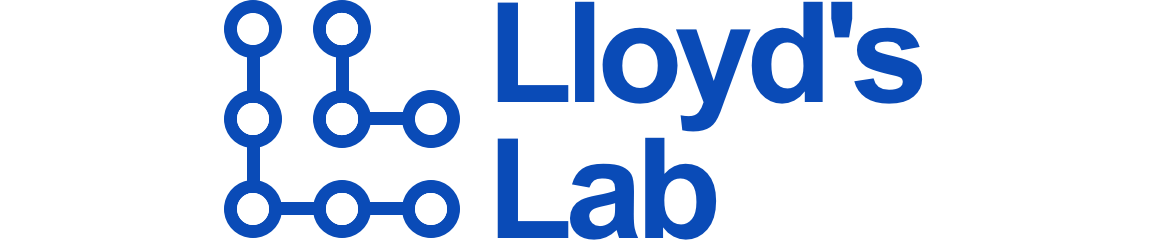Use a real pen and paper to create your signature, then apply your signatureit to digital documents — all without leaving your chair.
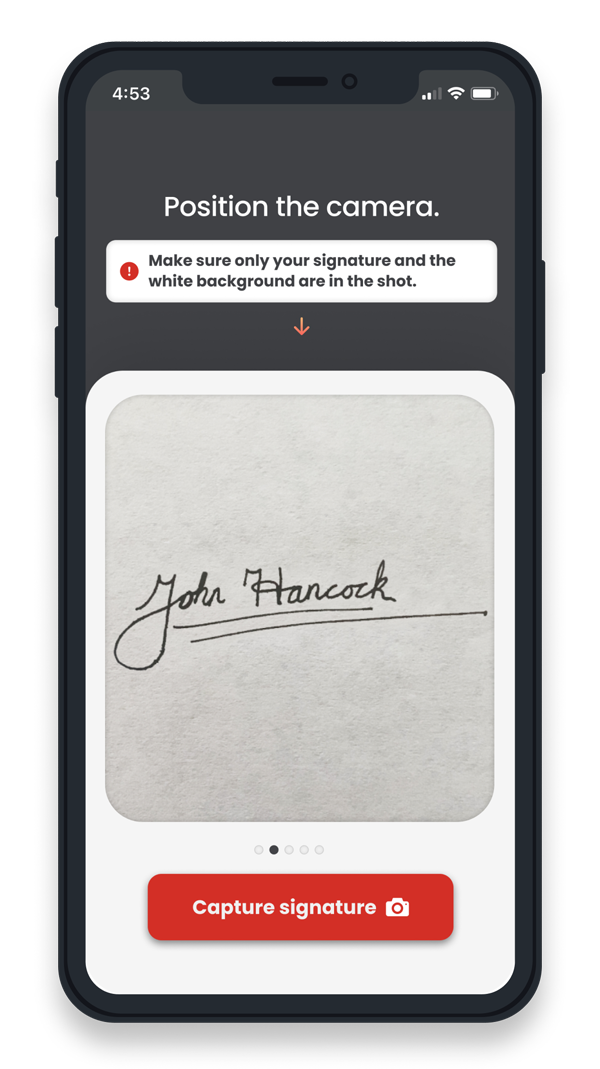
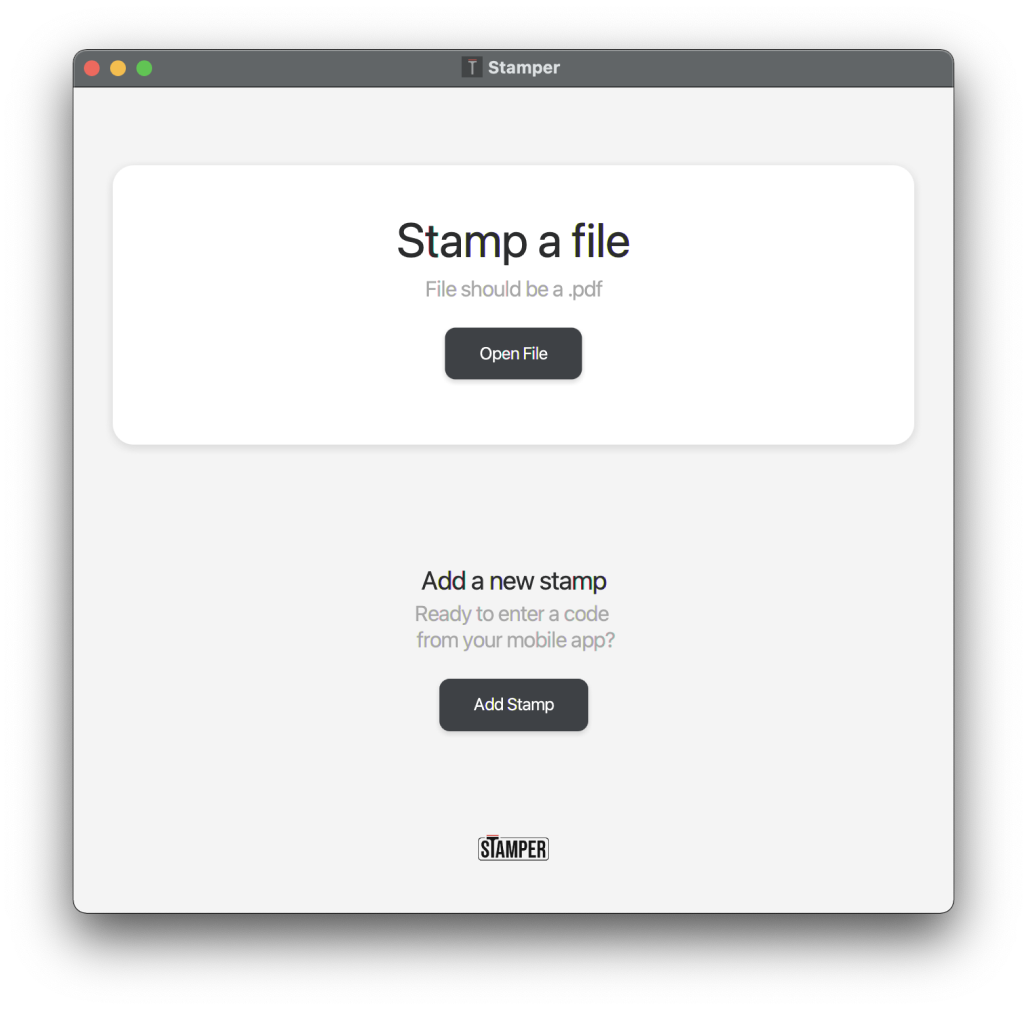
Stamper has transformed our authorisation workflow - two clicks and every page is digitally stamped! We're saving time, boosting productivity, and protecting the environment.
– David Garcia, Jackson AerospaceAdd text annotations, today's date, and your signature directly to PDFs in the Stamper desktop app for Windows and Mac.
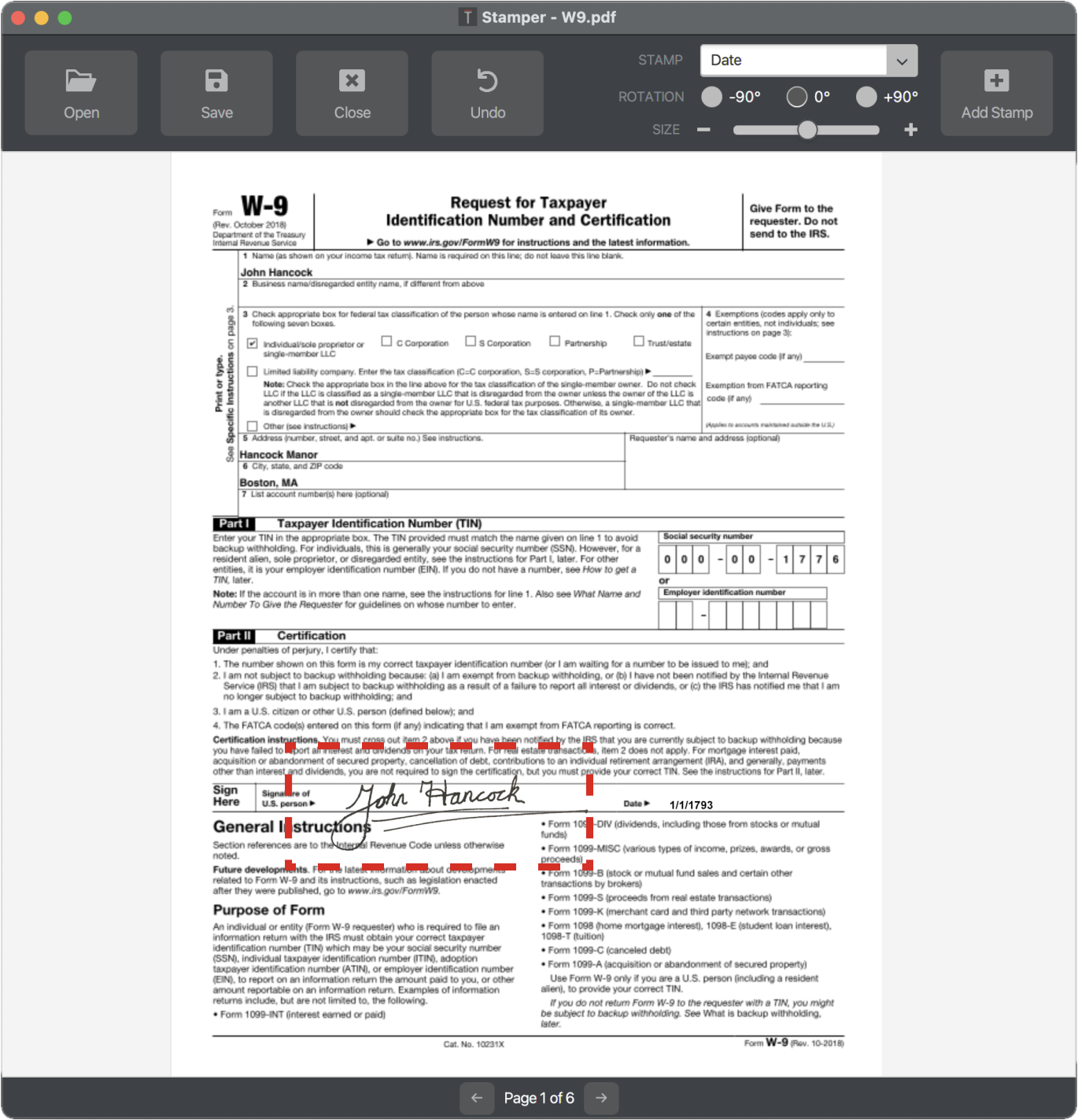
Reducing printer and scanner use doesn't just save you time and money, it also means less paper and electricity go to waste helping contribute to your organisation's ESG aims.
Developed to solve the problems of the insurance industry, where underwriters frequently need to apply button stamps and scratches to every page of a document, Stamper now helps people across a wide range of industries.
Underwriters at TMK use Stamper to quickly apply indelible stamps to PDF contracts and treaties, something they weren't able to achieve with tools like Adobe Acrobat.


Stamper makes it easy to capture your signature, supports a wide array of stamp types (including insurance syndicate stamps), includes single click multi-page stamping, and can help reduce the need for physical printing and scanning (which saves time, money, and helps contribute towards ESG goals).
If you work in a team Stamper is a great way to ensure everyone is using company stamps and updating PDFs consistently.
Stamper is useful in any situation where you or your team frequently need to stamp PDFs.
We originally developed the app to meet the specific needs of the insurance industry, but it’s also found use in aviation and many more.
If you use Stamper Mobile to capture a photo of your signature we store a temporary copy online so that it can be easily downloaded to Stamper Desktop.
Stamper Desktop and Mobile are client apps that run on end user devices. Any PDFs you view and stamp using Stamper Desktop never leave your device.
If you run an environment like Citrix you can include the Desktop app as part of your deployment image and use environment variables to store a sitewide license key.
Signature download can be disabled in the Desktop app via an optional environment variable if you want to prevent the client making network requests.
Stamper is brought to you by the fine folks at Cactus, the team behind the award winning submission management system Marmalade.
Brought to you by the team at Cactus